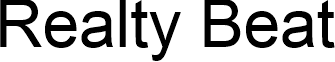If it’s still not clean enough for you, move to using a dampened cloth for a second pass. Use the other dust-free side of the same microfiber cloth you used for the first go, or switch to a new, clean cloth entirely.
Take your (likely diluted) cleaning solution of distilled water and isopropyl alcohol (or vinegar or Windex) and spray it once or twice into your microfiber cloth before wiping it ever so gently across the computer screen. Wipe the entire screen but don’t let any fluid get onto or drip onto your keyboard or other parts of the computer—especially gaps and openings in the housing.
How do I clean a regular, non-glass LCD screen?
You really only need a dry microfiber cloth and, maybe, a squirt or two of distilled water to clean an LCD screen. “On an LCD screen, do not use any strong cleansers,” Silverman says. “Only use a soft cloth to dust. If there is debris, you can use a little water on a cloth to remove it, but try to avoid.”
Start with the dry wipe down first before trying that second pass with the now-lightly dampened microfiber cloth on the dust-free side (or use a new or clean microfiber cloth). Remember: You’re spraying the water into the cloth if you have to use it at all, and watch the dripping!
If this sounds familiar or brings up memories of another cleaning escapade of yours, it’s because these are basically the same instructions as for cleaning a TV screen.
Do I have to clean an antiglare LCD screen differently than a regular LCD screen?
No, it should be fine to use the same products and techniques on an LCD antiglare screen as with a regular LCD screen, Silverman says.
How do I clean a nano-texture glass screen?
Apple sells certain products with screens made of what it calls nano-texture glass. The company sells special cleaning products for these kinds of screens. Use those and follow the manufacturer’s instructions.
How do I clean my phone screen, tablet screen, or touchscreen?
Most phone screens, tablet screens, and other forms of portable touchscreens these days are made with tempered glass as the top layer. You should be able to clean them the same way you do a glass-coated computer screen, but, as always, check the manufacturer’s instructions before you do anything.
How do I get fingerprints off my screen?
Mostly fingerprints on screens are simply oily residue that will come off with a dry wipe down. “You can use a microfiber cloth” to do that, Silverman says.
But if you’ve really put your computer through the wringer and are dealing with crusted-on food, prepare an isopropyl alcohol- or water-dampened cloth and add the tiniest amount of elbow grease—but not so much as to risk damaging the screen.
Can I use disposable wet wipes made specifically for cleaning eyeglasses or camera lenses to clean my computer screen?
Those should be perfectly okay to use on your glass-coated computer screens. Note that they’re usually alcohol wipes containing other chemicals, so don’t use these on your LCD screens.
Do I need one of those compressed-air cans?
Not for your computer screen, you don’t. “This is used to air spray crumbs and debris from the keyboard,” Silverman says.
Why do I need to turn off my computer first?
Excess liquid left on your computer screen or computer can get into the little cracks and seams. Usually, it won’t be enough to cause a problem and will dry out. But if your computer’s still plugged in and turned on? “Electronic components could short if liquid gets into these contacts,” Silverman says.
Why shouldn’t I spray cleanser or fluid directly onto a screen?
Assuming we’re talking about distilled water or a diluted cleaning solution, it’s less about screen protection than about the rest of the computer. The danger is real—spraying liquid straight onto your computer screen could create tiny rivulets of fluid that could completely ruin your $7,000 thinking machine. “If excessive, it could seep down to the keyboard, USB ports, and other areas, which would damage the laptop,” Silverman says.
Does it matter if I do circles or straight lines when I wipe my screen?
Some people like circular motions, some people like Z-strokes or chessboard straight lines, and others look like they’re drawing spaghetti. What’s the right way to wipe a computer screen? “We prefer circles for less streaks,” Silverman says.